I don't know how to fix your problem (and I've never set up Gmod for hammer) but for your case you can add an additional command in the compile options so hammer copies the already compiled map from your Episode 2 to your Garry's Mod. To do so, open your map with the default Episode 2 Hammer and go to the Advanced Compile Options window. It should look like this:
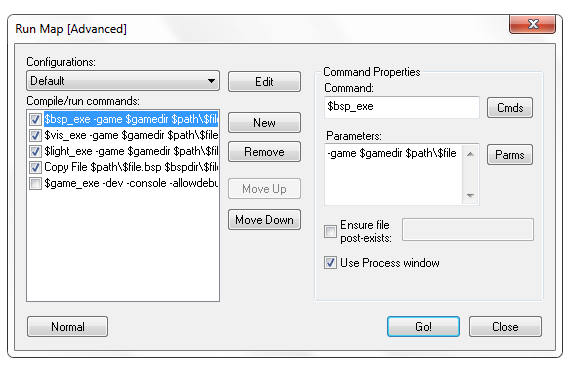
The following steps correspond to the image above:
- Create a new command that is below
Copy File and above
$game_exe- Highlight the new command in the left pane, and enter a name like
Copy File to GmodDir- For the parameters of this new command you made,
copy the parameters from the other Copy File command into the new command you created- In the
new command parameters that you just copied (DO NOT EDIT THE ORIGINAL COPY FILE COMMAND), replace
$bspdir\$file.bsp with
C:\Program Files (x86)\steam\steamapps\YOURUSERNAME\garrysmod\garrysmod\maps\$file.bsp This file path may vary so make sure it is correct for your machine.
- When compiling your map from now on, make sure the new command is checked so it will make a fresh copy in the gmod maps folder (then you can launch gmod manually to test the map
AND be sure to disconnect from the map when you want to compile it again or it will stop copying the file) (and I normally leave $game_exe unchecked because it launches all wonky)